We just launched a new template! Project Tracker [LITE]! 🎉🎊
Get Total Project Clarity in Under 30 Minutes — Without Building Anything From Scratch
> NOTION > PROJECT AND PORTFOLIO MANAGEMENT SUITE [PRO] > Dashboard
Dashboard
Project and Portfolio Management Suite
Keep track of your projects and portfolios with the comprehensive dashboard view, which provides a centralized location for all your project management needs. Stay updated on daily activities through the intuitive “What’s On” view, ensuring that you never miss important updates or tasks. Regularly review project and portfolio status reports using the dedicated view, which offers detailed insights and progress tracking to help you make informed decisions and keep everything on track.
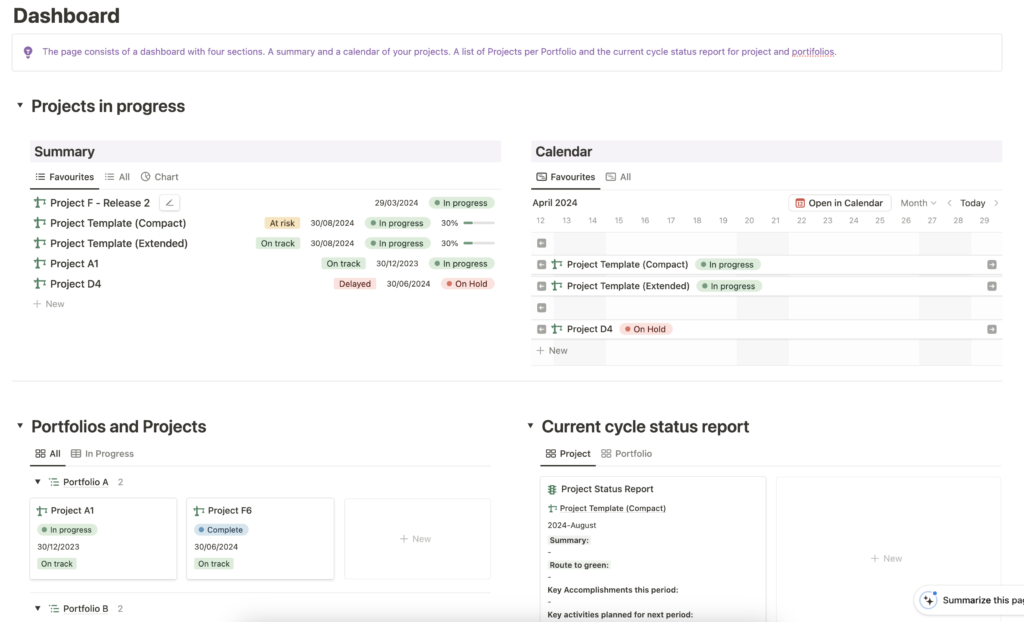
Dashboard
This view will provide you with a comprehensive and powerful summary of your projects and portfolios. You will be able to check the status of your favorite projects in various formats such as a detailed list, an informative chart, or a visually engaging calendar view. Additionally, you can effortlessly navigate through an extensive list of all portfolios and projects, and monitor the latest status reports with ease and precision. This will enable you to stay updated on all ongoing activities and make informed decisions based on real-time data.
What's On Today
Get a comprehensive overview of your day with a detailed list of all meetings and notes created throughout the day. This ensures you are well-prepared and informed about your schedule. Additionally, monitor all tasks that are due today to stay on top of your workload. Furthermore, keep an eye on all project activities, including any associated risks and issues that need your attention today. If you need to log any information or updates, convenient quick action buttons are available to make the management process smooth and hassle-free, allowing you to focus on what truly matters.
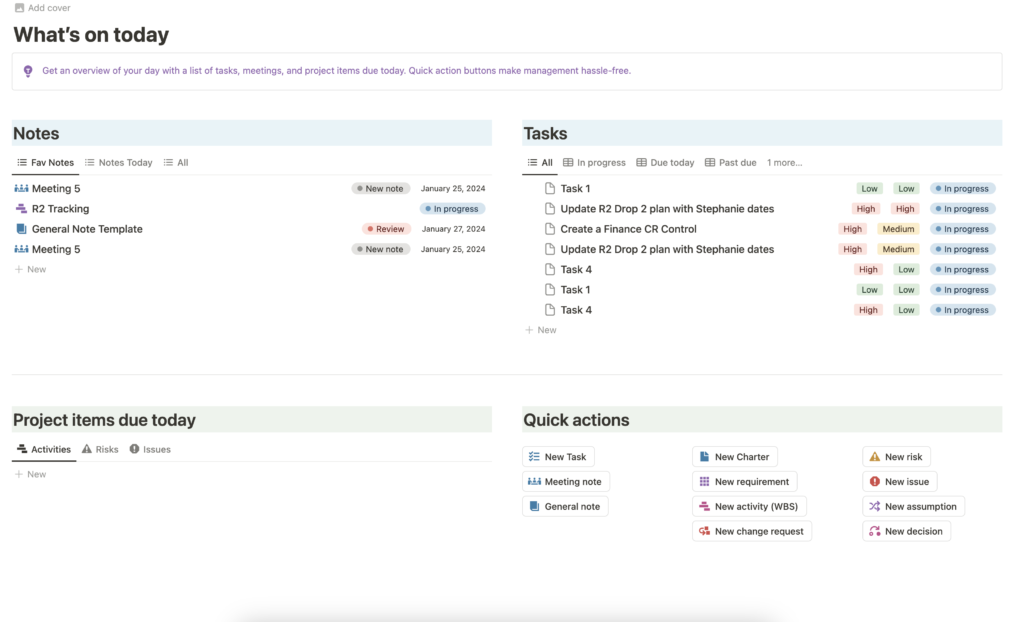
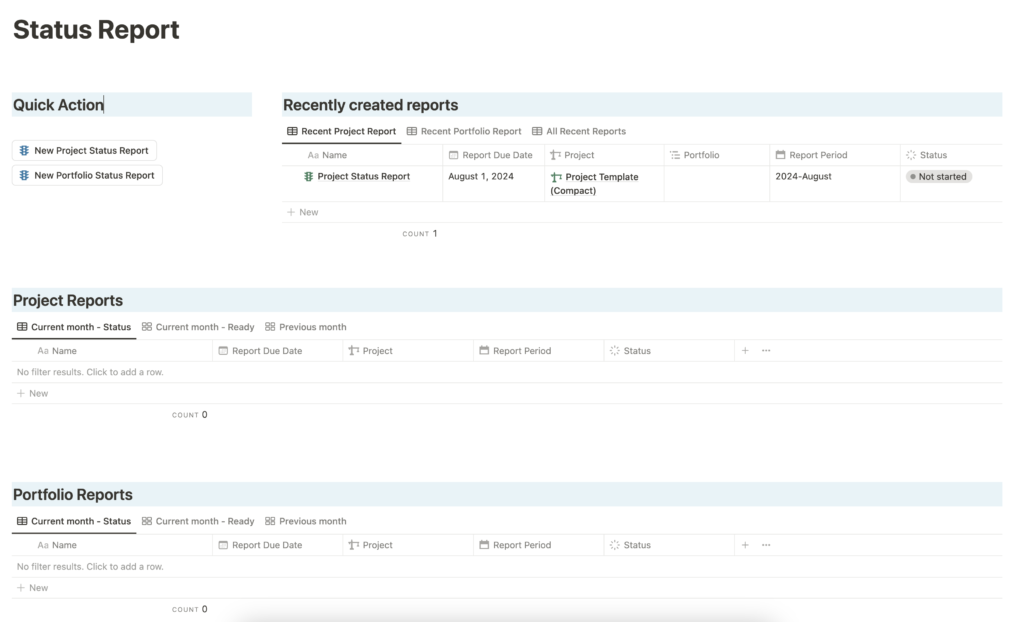
Status Report
Create a comprehensive project or portfolio status report. Start by checking the recently created reports to understand the current state and any recent updates. When it’s time to prepare the monthly status report, use a dedicated project and portfolio view to navigate not only the reports from the current month but also those from the past month. This will help you gather a thorough understanding of the project’s progress and any recurring issues. By doing so, you can ensure that your report is detailed and covers all necessary aspects, providing a complete overview of the status and any necessary actions moving forward.
