We just launched a new template! Project Tracker [LITE]! 🎉🎊
Get Total Project Clarity in Under 30 Minutes — Without Building Anything From Scratch
> NOTION > PROJECT AND PORTFOLIO MANAGEMENT SUITE [PRO] > Charts
Notion Charts
Project and Portfolio Management Suite
Notion’s newest feature: Charts! This innovative template leverages the power of Charts to provide you with comprehensive project summaries, detailed risks and issues ratings, and a host of other valuable insights. Whether you are managing a small team or overseeing a large project, this feature will help you visualize and analyse data more effectively, ensuring you stay on top of all critical aspects of your projects.
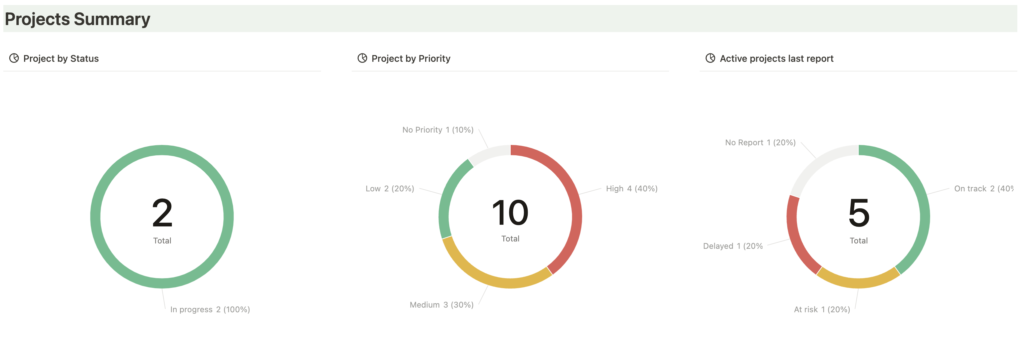
Projects at a glance
A graphical view that provides a comprehensive snapshot of all your projects at a glance.
With Notion Charts, you can easily monitor the status of your projects, keeping track of their priority levels and the last report’s RAG status. This tool gives you an intuitive way to visualize progress and identify any areas that may need attention, ensuring that you stay on top of your project management tasks effortlessly.
Risks Summary
Our template uses Notion Charts to provide an effective means to visualise the probability, impact, and risk factor within your projects. By visualising these elements, you can quickly identify which risks pose the greatest threat to your project’s success. The ability to represent risk probability and impact on a chart allows project managers to prioritize attention and resources towards mitigating high-probability, high-impact risks. This proactive approach helps in minimising potential disruptions and ensuring smoother project execution.
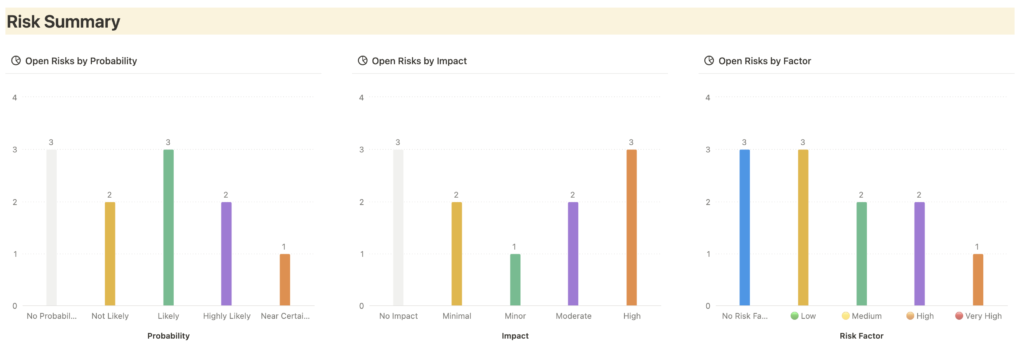
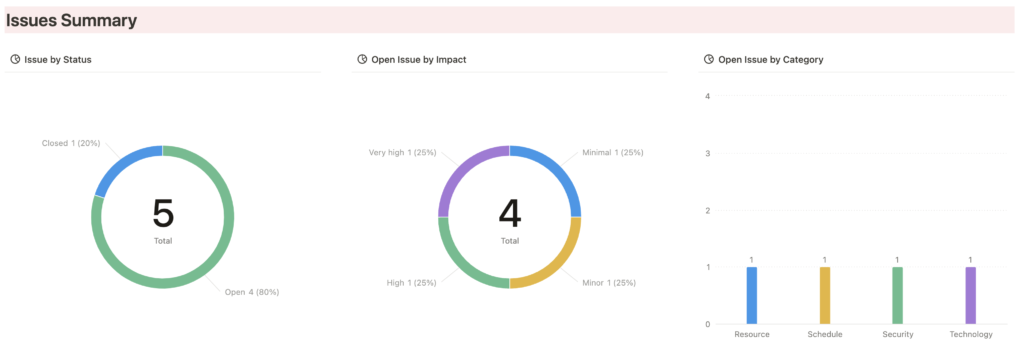
Issues Summary
Our template, using Notion Charts, provide you with way you visualize issues within your projects by providing a clear and concise graphical representation of issue status, impacts, and categories. By categorising issues and displaying their status in an intuitive chart format, project managers can quickly assess which issues are most pressing and need immediate attention. Additionally, visualising the impacts of these issues allows for better prioritisation and resource allocation, ensuring that high-impact issues are addressed promptly. This comprehensive view helps in maintaining project momentum and addressing potential problems before they escalate.
Notion Charts requires a paid plan. More information can be found here.
Free plan users can only visualize one chart.
