We just launched a new template! Project Tracker [LITE]! 🎉🎊
Get Total Project Clarity in Under 30 Minutes — Without Building Anything From Scratch
> NOTION > PROJECT AND PORTFOLIO MANAGEMENT SUITE [PRO] > Daily Management
Daily Management
Project and Portfolio Management Suite
Accelerate your daily routine by efficiently saving notes and managing tasks, ensuring that you stay organised and productive throughout the day. With our user-friendly interface, you can categorize and prioritise your tasks with ease, making it simple to keep track of your responsibilities. Never miss an update with the quick actions view on your phone or desktop, which allows you to log important information instantly. Whether you’re at home, in the office, or on the go, our system ensures that you are always one step ahead.
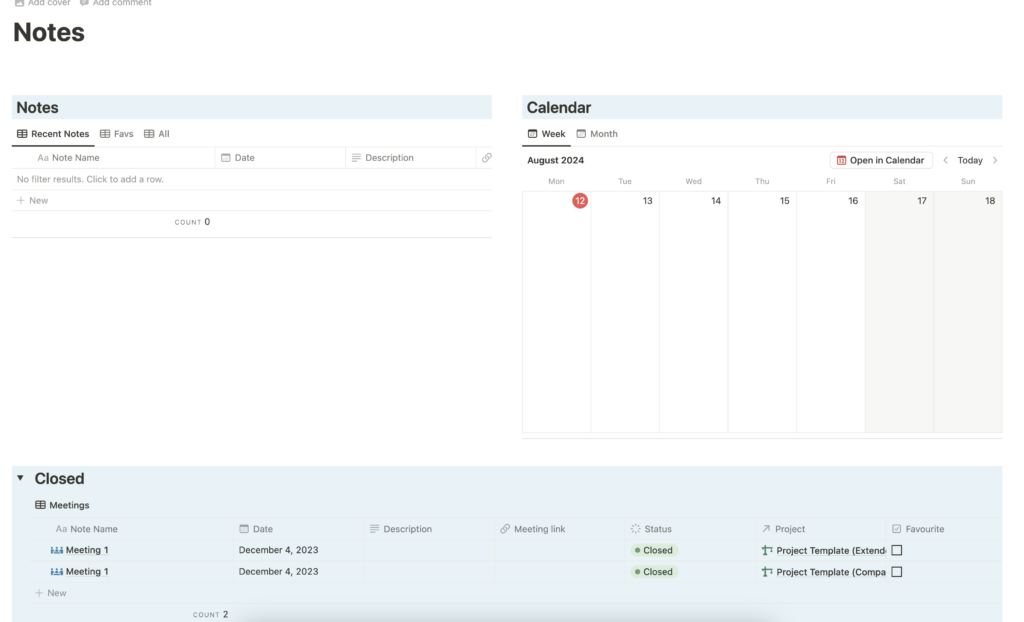
Notes
Our notes area provides you with a powerful tool to register your project notes. Meeting notes and notes in general are crucial in any project as it ensures that all team members are on the same page, fostering clear communication and accountability. Meeting notes capture the key points discussed, decisions made, and action items assigned, serving as a reliable reference that can be revisited to track progress and follow up on tasks. Additionally, maintaining comprehensive notes helps in documenting the evolution of the project, preserving valuable insights and ideas that can inform future strategies and solutions. This practice not only enhances team collaboration but also aids in minimising misunderstandings and errors, ultimately contributing to the project’s success.
Tasks
Use this section to diligently track your tasks as a project manager. Both a PM and a PMO often encounter numerous tasks throughout the day that, while not part of the project plan, are essential to maintain the project’s momentum and ensure everything stays on course. This area is specifically designed to help you capture and monitor all these tasks, ensuring nothing slips through the cracks. By keeping a detailed record of these tasks, you can better manage your workload, prioritise effectively, and ensure that every crucial action is taken to keep your project on track.
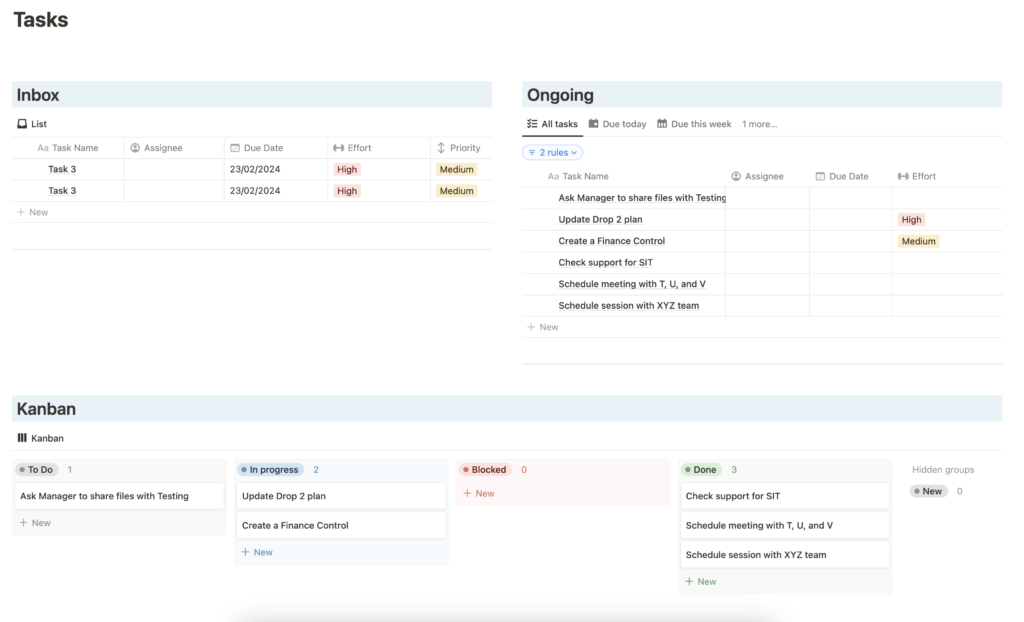
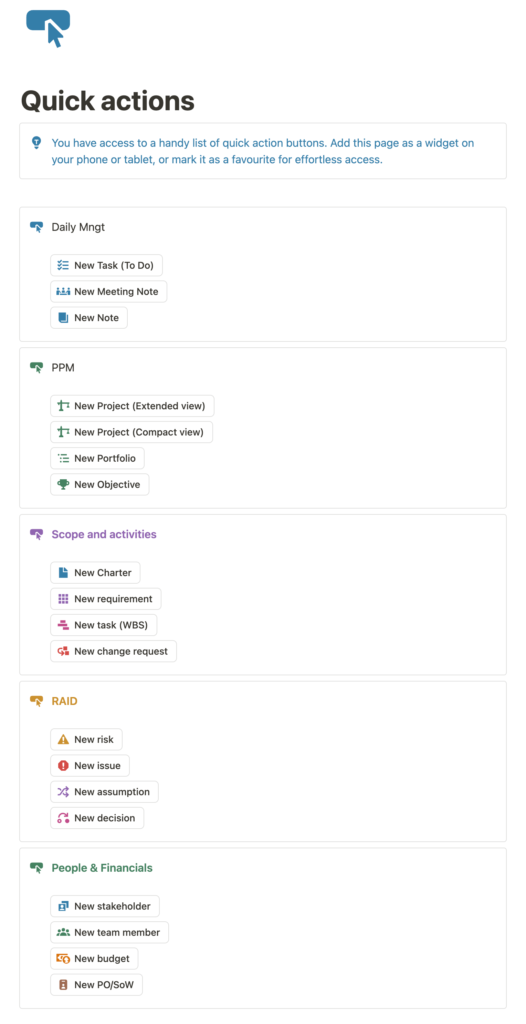
Quick Actions
With this view, you have access to a convenient and comprehensive list of quick action buttons that streamline your tasks. You can easily add this page as a widget on your phone or tablet, ensuring that you have important functions right at your fingertips. Additionally, consider marking this page as a favourite to enable effortless access whenever you need it, making your daily activities smoother and more efficient.
